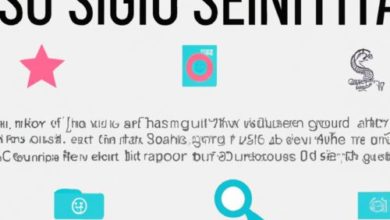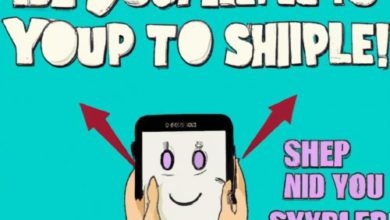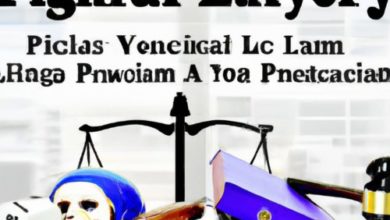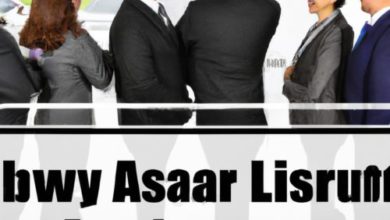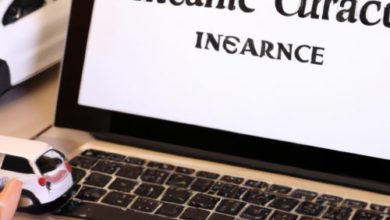Shield Your PC: A Fun Guide to Antivirus!
Let’s Keep Your PC Safe and Sound!
Welcome tech lovers to the ultimate guide for antivirus protection! In today’s digital age, where almost every aspect of our lives is connected to the internet, it’s crucial to keep our devices secure. Our PCs contain sensitive information, personal data, and important files that we wouldn’t want to lose or have stolen. That’s why we need to have a reliable antivirus program that can protect us from various cyber threats such as viruses, malware, and spyware.
In this guide, we’ll take you through the basics of antivirus protection, the different types of software to choose from, and the top-rated antivirus programs in the market. We’ll also discuss the perks of having antivirus protection, tips on how to choose the right program, and how to install and update it effectively. We’ll cover common issues and troubleshooting, and finally, we’ll give you an overview of what you need to know about antivirus for business.
So buckle up and get ready to shield your PC against cybercrime with our fun guide to antivirus!
Why Your PC Needs Antivirus Protection: The Basics
Before we dive into the specifics of antivirus software, it’s essential to understand why your PC needs it. The internet is a vast space with billions of users, and unfortunately, not all of them have good intentions. Cybercriminals create various malicious programs that can infect your PC through email attachments, downloads, and even pop-up ads.
These programs can cause serious damage to your system, such as slowing it down, corrupting files, stealing sensitive information, and even taking control of your PC. An antivirus program detects and removes these harmful programs before they can do any damage.
The Different Types of Antivirus Software: Which One to Choose?
There are several types of antivirus software to choose from, each with its unique features and benefits. Free antivirus software is available online, while paid programs offer advanced features such as real-time protection, firewall, and cloud backup. There are also internet security suites that offer a comprehensive solution for all your online security needs.
It’s essential to consider your budget, the level of protection you need, and the type of PC you have before choosing an antivirus program.
Top-Rated Antivirus Programs: The Pros and Cons
Several antivirus programs are available in the market, but not all of them are created equal. Some of the top-rated antivirus programs include Norton, Bitdefender, Kaspersky, McAfee, and Avast.
Each program has its unique features and benefits, such as real-time protection, system optimization, and cloud backup. However, they also have their drawbacks, such as high prices, intrusive pop-ups, and resource-intensive.
The Perks of Having Antivirus Protection: Beyond the Obvious
Having antivirus protection does more than just protecting your PC from cyber threats. It also provides peace of mind, knowing that your sensitive information and personal data are secure. Antivirus software can also improve your PC’s performance by removing unnecessary files and optimizing the system.
Finally, having antivirus protection is essential for online business owners, as it protects their data and prevents their customers from becoming victims of cybercrime.
Choosing the Right Antivirus: Tips and Tricks
Choosing the right antivirus program can be overwhelming, but a few tips can help make it easier. First, consider your budget and the level of protection you need. Second, research different programs and read reviews from other users. Finally, try out the program before committing to it.
How to Install Antivirus Software: Easy Step-by-Step Guide
Installing antivirus software is easy and straightforward. Start by downloading the program from the official website, then run the installer. Follow the instructions on the screen, and the program will install itself. Once installed, set up the program for optimal protection.
Updating Your Antivirus Program: Why It Matters
Updating your antivirus program is crucial for maintaining optimal protection against cyber threats. Antivirus programs update regularly to stay ahead of new malware, viruses, and cyber attacks. It’s essential to allow automatic updates or check for updates manually regularly.
Testing Your Antivirus Software: How to Make Sure It Works
Testing your antivirus software is essential to ensure it’s working correctly. Several online tools, such as EICAR, can simulate a virus attack to test the program’s response. You can also test the program by downloading a sample virus from a testing website.
Common Issues and Troubleshooting: How to Fix Them
Antivirus programs can have issues, such as false positives, conflicting software, and installation problems. If you encounter any issues, try troubleshooting by updating the program, disabling conflicting software, or reinstalling the program.
Antivirus for Business: What You Need to Know
Antivirus for business is crucial for protecting sensitive information and data. Business owners should consider internet security suites that provide comprehensive protection, including firewall, spam filters, and cloud backup. They should also educate their employees on online security best practices to prevent cyber threats.
Stay Safe and Happy with Your Antivirus Shield!
Congratulations! You’ve completed the ultimate guide to antivirus protection. Now that you’re equipped with the knowledge and tools to protect your PC from cyber threats, you can enjoy a safe and worry-free online experience. Remember to choose the right antivirus program, install and update it regularly, and test it to ensure it’s working correctly. Stay safe and happy with your antivirus shield!